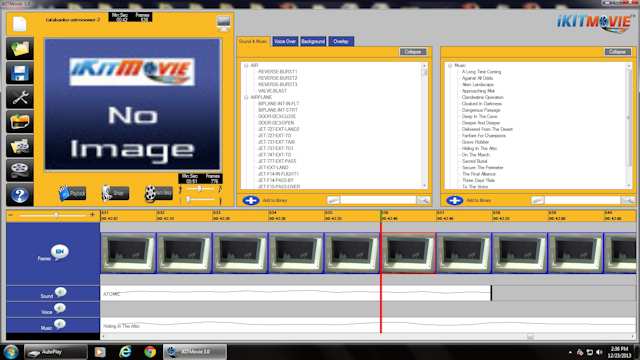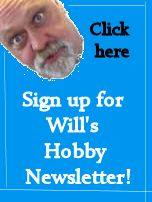![]()
I have a youtube channel with over 700 Videos!
..
Easy Animation Projects
- Fast Easy Guide to Make an Animation
- Pipe Cleaner animation the easy way
- Dry erase 9 creative techniques
- A Paper Knight Animation
- The Soldier
- Sand Whirlpool - a very easy animatonl
- Wire Person
- Chess board animation
- 3d Clay Lizard
- The Magic Egg
- The Paper Diorama Animation
The Tutorials on how to make a stop motion animation
- Beginners Tutorial - Step-by-step
- How to Do Special Effects
- Creative Ideas for stop motion
- Wire armature 3d animation with a lizard
- Using A Dry Erase Board
- Creating a whole room and animation set
- Make an Animation with a Diorama
- Advanced topics tutorial including lighting and more
- Creating professional figures for animation
- How to Do Special Effects
- Smoke Effects
Advanced Topics
DragonSlayer Animations
- Make a stop Motion Foam Dragon
- Dragonslayer 7 The Adventure Begins animation
- The DragonSlayer 7 Temple Stop Motion Animation
MORE STUFF
Optical Projects
Will's Other Subjects
- Art & Drawing
- Beekeeping
- Blacksmithing
- Bonsai
- Catapults
- Classical Guitar
- Dioramas
- Fantasy Art School
- For Writers
- Goldfish
- Leathercrafting
- Military Dioramas
- Make Video Games
- Mead Making
- Miniatures
- Model Rockets
- Nature projects
- Origami
- Paper Making
- Paper Games
- Paper Projects
- RC Airplanes
- Rocket Launchers
- Science Projects
- Stained Glass
- Stamp Collecting
- Sword Making
- Tatebanko
- Telescopes/Astronomy
- Terrariums
- Trebuchets
More Stuff

Hi, Thanks for visiting my website. My name is Will and if you have questions
or would like to
contribute projects or ideas you can contact me