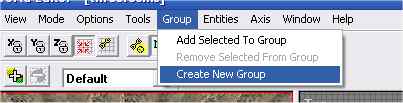|
|||||||||||
|
|
Make a video game Tutorial Part 3-2 Grouping Grouping is a very important part of designing video games. It is the skill of selecting two or more items in your game and treating them like a single item. Let me give you an example. Say you have eight columns in your game and you realize they are all in the wrong spot. rather than moving them one at a time, you can put them all in a group them move them all at the same time or change the texture of them all with one click of a button. As your video games get more complex this becomes an invaluable skill. In the top menu pull down the item called Group and select Create New Group Then fill in the pop up window with a name like : all three rooms
Click on the Select Faces/Brushes button Now click on one of the smaller rooms and add it to the group. Then click on the last room and add it to the group.
Now in the control panel select the "Groups" item. Your "all three rooms" group is the default group. Press the Select All button and all the rooms will be highlighted.
Now let's take a look at the great time saver grouping can be. All you have to do is click on the textures tab and select a new texture and all the walls, floors and ceilings of all three rooms will change to that texture. This grouping when making a video game can get to be a real time saver. For example you can select all the floors in all the rooms and create them as a group then change all the floors so they are the same. Tinker around with this grouping command. You can add items, remove items, and create new groups. I suggest you practice grouping things because you are going to use it a lot. This will save you a lot of time in your video game designing. In the next lesson we are going to cut doorways in our rooms. We have already gone over the cutting of doorways but this will be a good review for you.
|
||||||||||
Copyright©2001-2016 Kalif Publishing - Contact, copyright and Disclaimer - Let's Make Something T - Storm the Castle T Publishing
|
|||||||||||