 |
||||||||||||
|
|
Make a video Game For Free - Part 3: We Create the Dark Temple In this section we are going to put a lot of things together. Some of the things we will review is making rooms, stitching them together and using a cut brush to cut out doorways. Some of the new things we will learn is how to make doors and how to add water to our game. And in the process we will delve deeper into the game making world by adding more items and working more with lighting. Are you ready to get started? I am going to gloss over some of the things we have already covered in this tutorial. If you find yourself having trouble with these basic steps you may want to go through this tutorial from the beginning again. It is quite allright to start over in this tutorial. Making a video game takes a bit of practice but after a few times of making rooms, cutting doorways and inserting lights you will get the hang of it. It won't be long before you are creating some great games. Just focus and keep after it! Lets Place our three rooms in the Game Let's start fresh with a new Project. Pull down File | New or do Ctrl + N You have a brand new Cube now Hit enter to accept it Press the camera button Right click your mouse and drag down inside the Top view pane. This pulls you away from the scene. Now left click and drag your box down to the bottom of the screen. This gives you room to place the small rooms on the top of the screen. . It will look like this when you have all three rooms placed:
Here is a review on how to place the second and third rooms: Press the Template button Pull down the menu Tools | New Brush | Cube and accept the default values This places a new box right on top of your first box. Press the Move/rotate button and click and drag your new box away from the first box. Place it so it rests right along side the first box. Remember to avoid any space so the game doesn't leak. It will look like this: Hit Enter to accept your new room.
What to remember when you are assembling these three rooms together: We don't want leaks so place the walls of the rooms right up against each other.
In the next lesson we are going to place textures in our rooms but to do that we are going to first learn a little about grouping. This is an important skill in designing your video games.
|
|||||||||||
Copyright©2001-2016 Kalif Publishing - Contact, copyright and Disclaimer - Let's Make Something T - Storm the Castle T Publishing
|
||||||||||||



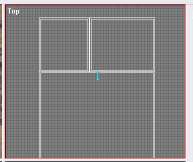
 Now your level is starting to get bigger and you don't want three little rooms so in order to still work comfortable with all three rooms and see a lot of them you can zoom out of the picture. This way you can have a bigger workspace and drag your rooms to a larger size. In particular the main temple room is quite a bit bigger. So hit the zoom out menu item a few times.
Now your level is starting to get bigger and you don't want three little rooms so in order to still work comfortable with all three rooms and see a lot of them you can zoom out of the picture. This way you can have a bigger workspace and drag your rooms to a larger size. In particular the main temple room is quite a bit bigger. So hit the zoom out menu item a few times.  I have been talking a lot how you don't have to be an artist to make video games, but if you do want to improve your art skills I have a Fantasy art school you might want to check out
I have been talking a lot how you don't have to be an artist to make video games, but if you do want to improve your art skills I have a Fantasy art school you might want to check out