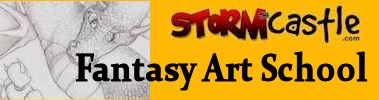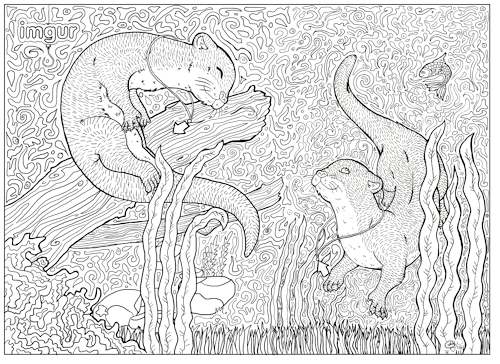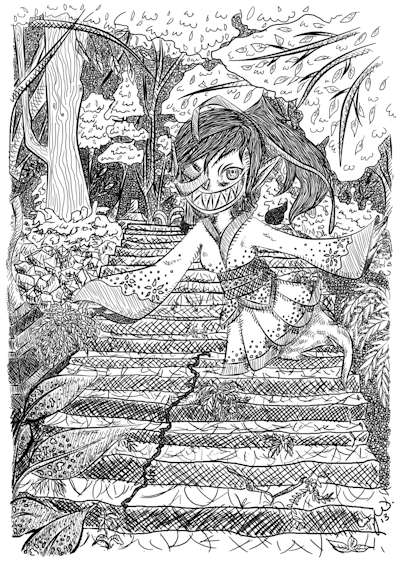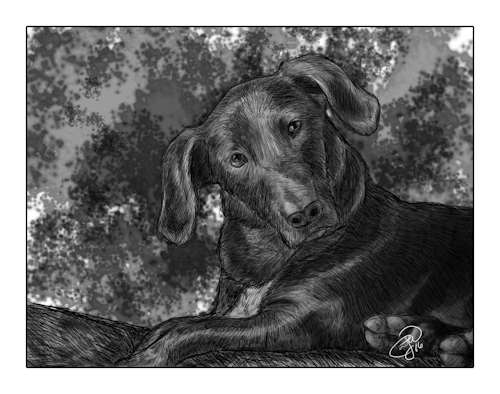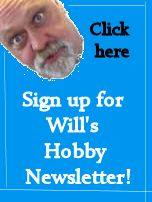Hello to you!
I've watched many of your youtube videos over the past couple of weeks and love them! I finally decided to go have a look at stormthecastle.com and stumbled on the fantasy art school section.
. I would like to give some advice though for newer artists (I have been creating all sorts of different art for the past 20 or so years, have won several contests and awards and have been published in coloring books. I also take commissions for artwork, so I suppose I can be considered a freelance artist!). Lately, I use Photoshop CC 2015 for final edits, touch ups to traditional art, or I create a drawing directly from the program using a mouse and a pen tablet.
Well, here are several of my pictures!
The first three images were all drawn by pencil (mechanical pencils), and then later scanned and redrawn with Photoshop. You can tell that the lines are dark and clearer than what a normal scanned image would look like. With detailed drawings like these, transferring the traditional art into digital art is a tedious process, but the finished result is usually pretty satisfying. My advice for artists who are looking into cleaning up their drawings by making them digital would be to have patience. I also highly recommend the pen and path tool if you are using Photoshop, specifically. It makes super clean lines, though it does take a little longer. Another tip is to zoom into the photo while you're tracing over the pencil marks. It makes a world of difference and helps your lines to appear steadier. Oh yeah, don't forget to use layers. They are your friends!
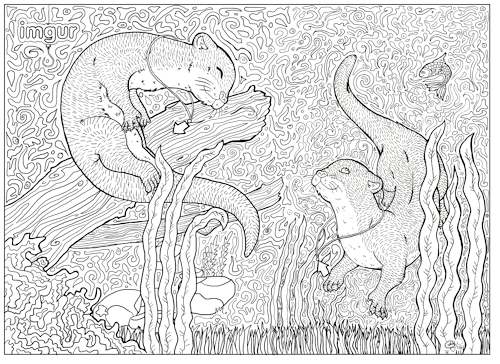
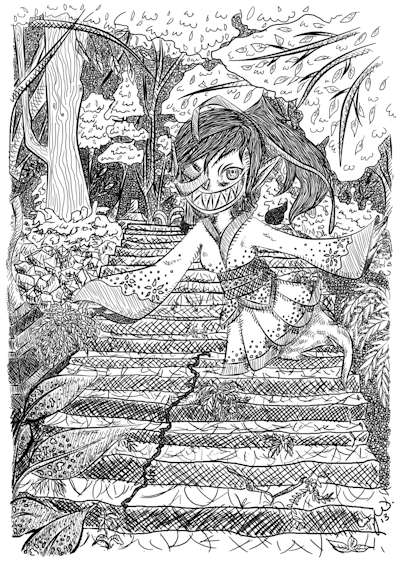

The next three drawings were done from scratch using only the Photoshop program and my tablet (wacom bamboo tablet and pen). Getting used to drawing with a tablet can be tricky, especially if you're not used to bulky pens. The first time I used my tablet (for a straight 6 hours or so), my hand cramped so bad! But you do get used to it. For the picture of the pup, I made my own brush tool for the fur and background. This picture took quite a while because all of the shading! For the other two drawings, I used only one simple brush tool and size and relied mainly on the sensitivity and pressure settings from my tablet pen. All three of these pictures had real life models. I was given three separate photographs (from three separate people) and asked to use my imagination to recreate them in my style. I really loved the way these turned out! For freehand digital drawings, I recommend making a rough sketch in your art program, then add a layer and try to clean up the lines by going over it again, the same way you would when transferring a traditionally drawn art piece onto the computer.
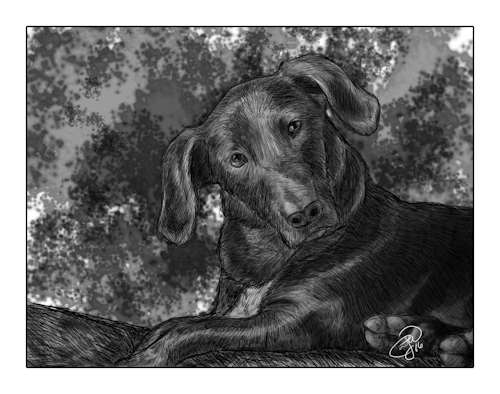


Finally, the last two photos I included are both colored portraits I made of two separate D&D characters I've had in the past. I did not have a human model for either of these pictures, so these two are completely from my imagination. These were also done with the tablet and photoshop. Coloring photos digitally can be very very frustrating. Unfortunately, the only advice I can give for this is just to have patience and experiment with different features until you find something that works for you and the art you are creating. When drawing something purely from the imagination, I usually just focus on how my character looks and really focus on the small details. I give them a personality and a background. Basically, my thinking process is: "Are they male or female? What age are they? Where were they born? Were they rich or poor? Did they have a happy childhood or was there a tragedy in their past? What is their personality like?" Etc, etc. All of these questions and thoughts help me to imagine how my character would hold his or herself, what they would look like physically, and even help me to determine what clothing they would wear. Drawings that are done completely from the imagination are my favorite types of drawings because I am in full control of how the art turns out. And I've found that this gives me the most inspiration to create.



Wacom Intuos Draw digital drawing and graphics tablet: New Version (CTL490DB) -
Just starting out and finding your own style? Intuos Draw makes creating fun. Draw, paint, and edit with an easy to use pen tablet. It's a full range of art supplies all in one tool. When you're ready to create, Intuos Draw is the perfect place to start. Whatever your artistic ambitions, Intuos Draw can take you there. Find everything you need to get started in one package. Each Wacom quality pen tablet comes with a free creative package that includes downloadable creative software, services, and online tutorials too. And the simple setup means you'll be creating in no time. The pressure sensitive pen, responsive tablet, and customizable Express Keys put a whole new digital toolbox at your fingertips. Intuos Draw brings the fun back to art. Chances are, you'll find yourself inspired. Your new creative world is waiting.
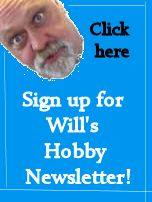
Do you like making projects and exploring a variety of hobbies?
Sign up for my free newsletter. I give you regular updates on hobbies and projects you can make. it is totally free and I don't share your email with anybody. |
![]()