 |
|||||||||||||
|
|
Reality Factory Make a video game tutorial: Lesson 10 Leakage in your game
First of all: The rule of thumb you need to know: Avoid Leaks in your game!
What you have to do when designing your games is make sure there are no unwanted holes in your game. Because what will happen is that the texture (Paint) will pour out. The compiler will keep pouring paint out in areas that are not displayed in the game. This will slow your game down considerably and may cause it not to run. Here is a visual explanation: Here are two room placed side by side. I will be cutting a hole between them to create a doorway.
Always place your structures right up against each other. To get a better look and ensure you have placed them correctly you can use the camera button and zoom in on the grid.
Remember: Leaks can slow your game down considerably - even stop it. So always take care when placing your structures in the game.
|
||||||||||||
Copyright©2001-2016 Kalif Publishing - Contact, copyright and Disclaimer - Let's Make Something T - Storm the Castle T Publishing
|
|||||||||||||



 When you run the Compiler it builds your game much as a house would be built. It builds the frames then it applies the textures. Picture this applying the textures as painting. It paints the textures you want onto the surfaces you have designed.
When you run the Compiler it builds your game much as a house would be built. It builds the frames then it applies the textures. Picture this applying the textures as painting. It paints the textures you want onto the surfaces you have designed. 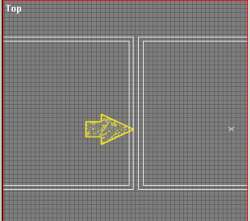 See how the two rooms have a little bit of space between them? When I cut a doorway between these rooms there will be a leak where the compiler will try to pour the texture out into the surrounding not visible area of the game.
See how the two rooms have a little bit of space between them? When I cut a doorway between these rooms there will be a leak where the compiler will try to pour the texture out into the surrounding not visible area of the game. The two rooms are placed right up against each other. This is correct placement. When we cut a doorway between the rooms the textures will not leak out upon Compile.
The two rooms are placed right up against each other. This is correct placement. When we cut a doorway between the rooms the textures will not leak out upon Compile.