Get your website onto the web using FTP
You have created a website using either Dreamweaver, Frontpage or the free program Frontpage express and now you want to get it up to the internet. Dreamweaver and Frontpage both have tools built right in that will allow you to send your website to your server company and I recommend you use them. But if you use the free Frontpage program you need a piece of software to do this for you.
A free program you can get is called FTP Commander.
Download the latest version of this free software
Once you have downloaded the program and installed it you should run it. It looks like this:
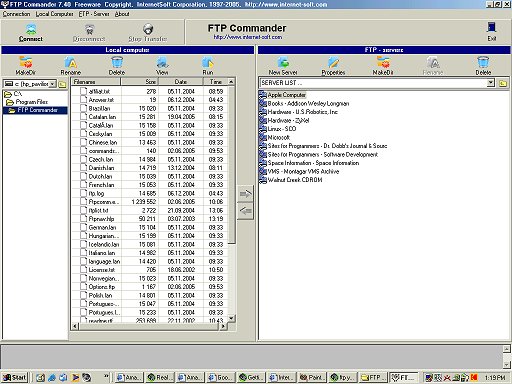
On the left side of the screen you see a list of programs and files. These are the files on your computer. ON the right side of the screen you see potential web locations. This is where your server holds your website. What you will be doing is moving files from your computer on the left to your servers computer on the right.
First you need to tell ftp commander where your server is so select "New Server"
You get a pop up screen that looks like this:
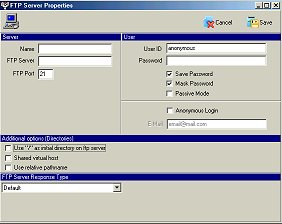
All you have to do is put in the information Name, ftp server, User ID, password
The name is just what will appear in the right hand column of ftp commander so you can put in anything like my website, or you can put in the name like stormthecastle.com
The remaining three fields ftp server, User ID and password are given to you by your internet service provider . They allow your computer to communicate openly with the server.
Once you have done this all you have to do is click on the name of your website in the right hand column select the files on your computer you want to upload then click on the upload arrow.
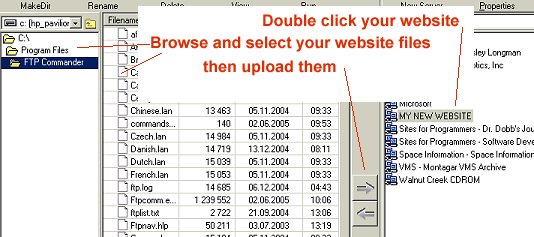
It is as simple as that. Now you can open up your web browser and go take a look at your new website.
If you are having difficulty getting this done you should contact your website service provide to verify the password, user id and ftp location. You can also go through the users manual for ftp commander. Often times your ftp location will be ftp.nameofyoursite.com and many times it will be www.nameofyoursite.com. If you are having difficulty just try each variation.
![]() Now
Let's add some great content to your site
Now
Let's add some great content to your site

Custom Search
SUBJECTS

This is a Stormthecastle.com website
- Avoiding the Number One mistake that new webmasters make
- The concept of "Intent to Purchase" and how it will make you more money
- How to easily put adsense ads on your blog using a plugin
- My Free pdf: The webmasters crash course on how to make money with a website
- Affiliate Programs to sign up for and earn money with - They are free!
- Identifying multiple benefits to maximize your time and your income
- Piggybacking and prognosticating: Two techniques for increasing revenue
- Tips on Increasing Holiday Sales from Affiliate programs like Amazon
- How to make money playing video games
- Put a free photo gallery on your website
- Put a form on your website so you can have a contest and build an email list
- Put the new google video ads on your website
- Working with Google and getting Google to work for you! (Sep 21 07)
- Adding the Unspun widget to boost amazon book sales
- How to add audio messages to your site -
- An example of the development of a website How I started and how I ended
- A basic primer on metatags, how to do them
- Make a robots.txt file -
- Thinking creative
- Create HubPages
- The webmasters list of creative ideas
- take the test:
- How to post a youtube video to your website or wordpress blog
- The tutorial to end all tutorials: How to make money with a website without spending a dime
- Making banners for your website
- How to Make your website a success in three simple steps
- About my new website for creative webmasters
- Use the ebay free affiliate program (Jan 28)
- How to monitor your web traffic for free
- Naming your webpages -
- Keyword laddering -
- Rafting the Amazon. How to get affiliate code onto your website (Dec 22)
- The best way to drive traffic to your website is...
- Optimizing graphics, a must for all webmasters
- The important thing about google that nobody talks about
- Put a newsfeed on your website in 5 minutes flat
- Open a free Amazon Astore for your site
- Why and how to add alternate ads to your google adsense ads
- Table of Contents for the Tutorial
- Introduction
- Checklist for what to do
- Brainstorming ideas for your website
- get a free site
- get a paid site
- choosing a domain name
- get free web design software
- ftp your website
- Now let's add some awesome content
- Join the free Amazon. com affiliate program
- Open up an amazon Astore for free
- Register with search engines
- Creative ways to advertise and promote your site
- Guestbooks & Bulletin Boards
- Write essays
- Submit to directories
- Google adsense
- Feedback- tracking your website progress
- Spider friendly design -
- Keep tables straight
- How to register a domain name
- STAY MOTIVATED
-
Here are some great website ideas for making money -
- Review Movies for profit - Can you write movie reviews? Heres how to do it.
- Book Reviews for profit
- Tutorials are a big money maker
-
Recommended Books web design, google, amazon, search engine optimization - A little information can go a long way
-
Money Making Advanced Topics -
- Keywords and more keywords
- Design for easy search engine crawling
- Using a sitemap
- Google ads: Place them on the page properly to increase your sales
- Advanced article writing
- Vegetarian Dragons -
- Ancillary Products -
- List of Affiliate Programs to join
- Podcasting
for profit
- All Materials, unless otherwise stated are Copyright© 2001 -2015
Kalif Publishing and StormtheCastle.com If you want to reproduce any of these articles you may do so if you follow the rules on the copying my articles page here - If you have questions
or would like to
contribute you can
---------
- How to register with search engines to drive traffic to your site
- Swapping Links with other webmasters
- Basics of clean web design
- Modify your 404 page - very important
- Basic web design software for free
- Stop Making excuses and just do it
- Keeping Tables straight