![]()
I have a youtube channel with over 1000 Project Videos!

Hi, Thanks for visiting my website. My name is Will and if you have questions
or would like to
contribute projects or ideas you can contact me 

![]()
I have a youtube channel with over 1000 Project Videos!

Hi, Thanks for visiting my website. My name is Will and if you have questions
or would like to
contribute projects or ideas you can contact me 
FrontPage Express - Part 3: Adding Text
| This is page three of the tutorial on how to use FrontPage Express. The main page for this tutorial is here: FrontPage Express Main |
1. Add a horizontal rule to your page, under the title. Select 'Insert' and from the pull down menu select 'Horizonal Rule'.
2. Now you can add text to your page. You do this in the same way that you would in a word processor
program. Type in the text and use the text and format buttons and menu to manipulate the text in any way that you like. There is one thing about putting text in FrontPage Express; it will automatically insert double spaces. And if this is not what you want then it can be very frustrating to fix.
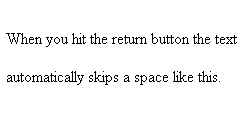
3. To fix this all you have to do is hold down the Shift button while you hit the return. It will force a single space. This is shown in the example below. Note that the arrow is a formatting code that appears for your convenience. It will not show up in your website.
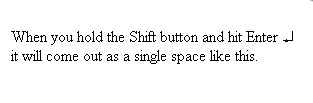
Now, under this horizontal rule, enter your text. This is what my site looks like:
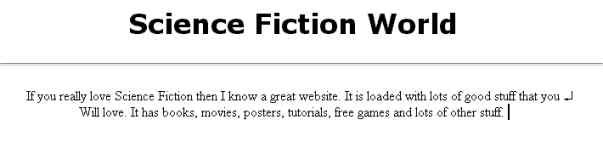

Do you like making projects and exploring a variety of hobbies?
Sign up for my free newsletter. I give you regular updates on hobbies and projects you can make. it is totally free and I don't share your email with anybody.