Google alternate ads
What are google alternate ads? Alternate ads are ads that you create and that pop into your website if the google adsense ads don't show up.
If you haven't yet signed up for a free google adsense account you probably should first read my instructions on how and why to do this. Get a google adsense account
Let me explain further: You have a google adsense account and you get little bits of code from google that you place on your webpages. When a person visits your webpages google pops little ads into the page where you placed the code. Now this is great but for whatever reason sometimes the ads don't show up. You have probably experienced this. You go to your website and you see, instead of google ads, a public service ad or a blank space. Alternate ads are a way for you to define what goes in the ad space if the google ad doesn't show up.
This is very important because every web visitor is important and you want them to see your google ads. If no ad appears you have lost an opportunity at revenue. As a minimum, the blank space or public service ad makes the page look awkward; particularly if it is a big ad space.
Defining your own ads for this means you still get to show an ad to your web visitor and you also increase your opporutunity to keep the visitor on your site. You can make these ads to display text or images and you can make them so they point toward other related web pages you have or to products from your affiliate programs.
Here is an example of an alternate ad I use:
And here's another:
|
Science
Fiction & Fantasy Realms
Of Fantasy Magazine Ads-by stormthecastle.com |
These ads all point to books or magazines that are directly targeted to the content on the page. And they all have my associate code in them so if a visitor clicks on the link and buys the product I will get a percentage of the sale.
One of the nice things about this set up is that you have complete control of the design. You can make the text and the color scheme so that it exactly fits into the scheme of your website. Another nice thing is that you only have to make a few of them in different sizes. Then all you have to do is point to them with your google code.
Now let me show you how to add the alternate google ads into your website
Before we begin lets talk about naming your ads- Tracking and feedback is one of the most important parts of any website. You have to know what is working and how to keep track of your webpages and all the information you have accumulated. So I strongly recommend you use an easy to remember system for naming the alternate ads you create.. Here is an example of the sistem I use:
I start out the name of the ad with gaa - this means google alternate ad
then I add a content description like: fantasybooks or astrobooks or fantasymags
finally I add the size of the ad: 468x60 or 728x90 or whatever the ad size is that i am replacing.
Put all together the name of an alternate ad might be:
gaafantasybooks468x60.htm
It is clear to me exactly what this ad is. Google alternate ad about fantasy books and it is 468x60 in size.
Now if you start to accumulate a lot of alternate ads you can sort through them easily and keep them sharply targeted toward the interests of your web visitor.
So let's create an alternate google ad now:
1. Oopen up your web design software and create a totally blank page
2. Insert a table into the page with the exact width of the ad you are replacing. If your web design software allows you to define the height of the table then do that too.
Here is a table I created that is 468x60
Easy Enough right? Now just insert your text and links and you are done!
Now save it using a method that makes sense to you. In this case it is:
gaamakevideogames468x60.htm
Of course you should create a folder where you will keep all your alternate ads. And don't forget to upload these documents to your server.
Now let's specifiy this alternate ad when we create a google adsense banner
When logged into your adsense account and creating your google ads you will see an option like this:
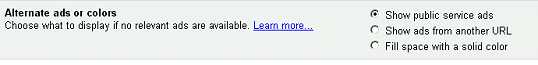
Simply select the radio button for "Show ads from another URL then type in the URL for your new alternate ad. You can use full url or the relative url. If you are unsure about the accuracy of relative url then just type in the full url. Something like this: http://www.yourhobbysite.googlealternateads/gaamakevideogames468x60.htm
And you are ready to go! Now you have maximized your opportunity to keep your web visitor on your site or to make another sale. Whenever google doesn't serve an ad the ad you created will display.
Suggestions for what to put inside your alternate ads:
- If they are in a side column you could put a link list to other pages, this keeps a nice continuity to your site.
- You could put links directly to books and products from your affiliate programs.
- You could even insert pictures, pictures of books, posters, anything
- If you wanted to you could simply put text that blends in perfectly with the content of your site. It wouldn't even be an ad - just more valuable content.
- Be creative - You know what kind of things your web visitor is looking for. Use this knowledge

SUBJECTS

This is a Stormthecastle.com website
- Avoiding the Number One mistake that new webmasters make
- The concept of "Intent to Purchase" and how it will make you more money
- How to easily put adsense ads on your blog using a plugin
- My Free pdf: The webmasters crash course on how to make money with a website
- Affiliate Programs to sign up for and earn money with - They are free!
- Identifying multiple benefits to maximize your time and your income
- Piggybacking and prognosticating: Two techniques for increasing revenue
- Tips on Increasing Holiday Sales from Affiliate programs like Amazon
- How to make money playing video games
- Put a free photo gallery on your website
- Put a form on your website so you can have a contest and build an email list
- Put the new google video ads on your website
- Working with Google and getting Google to work for you! (Sep 21 07)
- Adding the Unspun widget to boost amazon book sales
- How to add audio messages to your site -
- An example of the development of a website How I started and how I ended
- A basic primer on metatags, how to do them
- Make a robots.txt file -
- Thinking creative
- Create HubPages
- The webmasters list of creative ideas
- take the test:
- How to post a youtube video to your website or wordpress blog
- The tutorial to end all tutorials: How to make money with a website without spending a dime
- Making banners for your website
- How to Make your website a success in three simple steps
- About my new website for creative webmasters
- Use the ebay free affiliate program (Jan 28)
- How to monitor your web traffic for free
- Naming your webpages -
- Keyword laddering -
- Rafting the Amazon. How to get affiliate code onto your website (Dec 22)
- The best way to drive traffic to your website is...
- Optimizing graphics, a must for all webmasters
- The important thing about google that nobody talks about
- Put a newsfeed on your website in 5 minutes flat
- Open a free Amazon Astore for your site
- Why and how to add alternate ads to your google adsense ads
- Table of Contents for the Tutorial
- Introduction
- Checklist for what to do
- Brainstorming ideas for your website
- get a free site
- get a paid site
- choosing a domain name
- get free web design software
- ftp your website
- Now let's add some awesome content
- Join the free Amazon. com affiliate program
- Open up an amazon Astore for free
- Register with search engines
- Creative ways to advertise and promote your site
- Guestbooks & Bulletin Boards
- Write essays
- Submit to directories
- Google adsense
- Feedback- tracking your website progress
- Spider friendly design -
- Keep tables straight
- How to register a domain name
- STAY MOTIVATED
-
Here are some great website ideas for making money -
- Review Movies for profit - Can you write movie reviews? Heres how to do it.
- Book Reviews for profit
- Tutorials are a big money maker
-
Recommended Books web design, google, amazon, search engine optimization - A little information can go a long way
-
Money Making Advanced Topics -
- Keywords and more keywords
- Design for easy search engine crawling
- Using a sitemap
- Google ads: Place them on the page properly to increase your sales
- Advanced article writing
- Vegetarian Dragons -
- Ancillary Products -
- List of Affiliate Programs to join
- Podcasting
for profit
- All Materials, unless otherwise stated are Copyright© 2001 -2015
Kalif Publishing and StormtheCastle.com If you want to reproduce any of these articles you may do so if you follow the rules on the copying my articles page here - If you have questions
or would like to
contribute you can
---------
- How to register with search engines to drive traffic to your site
- Swapping Links with other webmasters
- Basics of clean web design
- Modify your 404 page - very important
- Basic web design software for free
- Stop Making excuses and just do it
- Keeping Tables straight