![]()
I have a youtube channel with over 1000 Project Videos!

Hi, Thanks for visiting my website. My name is Will and if you have questions
or would like to
contribute projects or ideas you can contact me 

![]()
I have a youtube channel with over 1000 Project Videos!

Hi, Thanks for visiting my website. My name is Will and if you have questions
or would like to
contribute projects or ideas you can contact me 
How To Podcast - Chapter 2 What software do you need?
Here is the basics of what you need for software. You have to create a podcast in some type of audio file. You have to be able to modify that audio file then you have to transform it into a MP3 file so it can be listened to by people with podcast feeders.
Getting this software is done in two steps:
Step 1: Get the Audio manipulation software to create your podcast
This is called mixing software and you can spend lots of money to get high end professional software but for now you can just get some free software that is easy to use and is plenty sufficient. The program we will be using is called Audacity. You can download it for free from here. Audacity mixing software It is very basic software and easy to install and use. Simply follow the Audacity instructions.
When you open it up it looks like this:
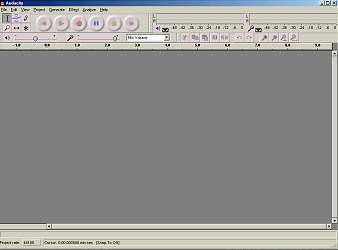
This is the blank workspace. There is currently no music or sound loaded into it. When you start making a podcast you will get something like the following screen. It shows several tracks which include introductory music, speech and soundeffects.
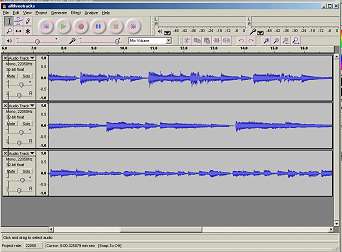
You are almost done with the software. But there is one further step you need to take. Audacity does not create files in MP3 format. For this you need to get one more free program. It is called LAME. All you have to do is download and unzip the program to your computer and make a note of where you store it. Then there is only one further step to take. When you create your first podcast and you try to save it as an MP3 Audacity will ask you where you keep your MP3 encoder program. This is the LAME program. Only this first time you show Audacity where you keep the program and then you don't need to worry about it again.
You can also crank up Audacity and simply tell it where to find the LAME dll before you even make a podcast. In Audacity simply select Edit | Preferences | File Formats and click on the find Library button then browse to where you put the LAME program and you are done(select the .dll file).
Now you are ready to make your first podcast - Let's move on to the next step in the tutorial: Using the software to create your first podcast